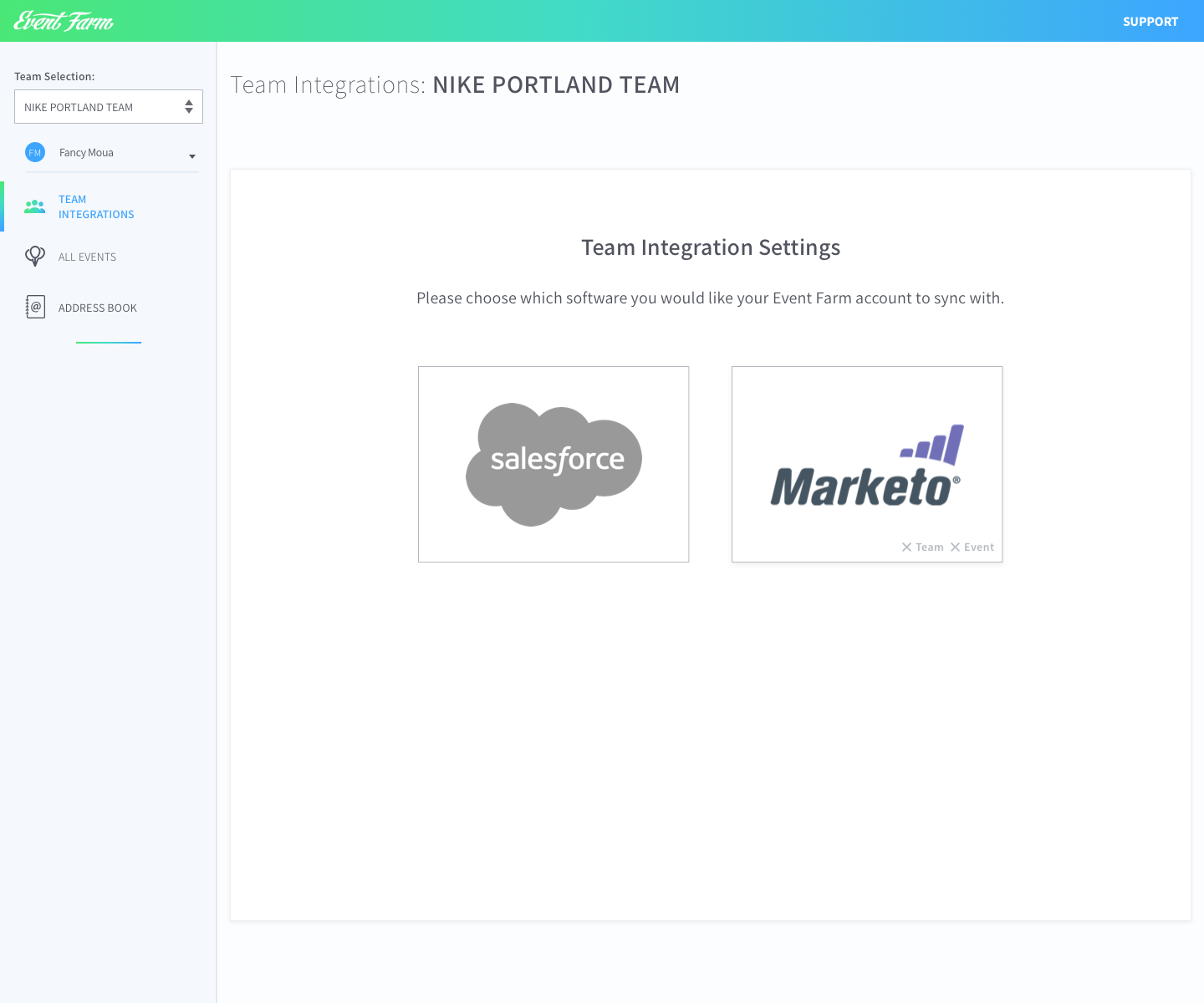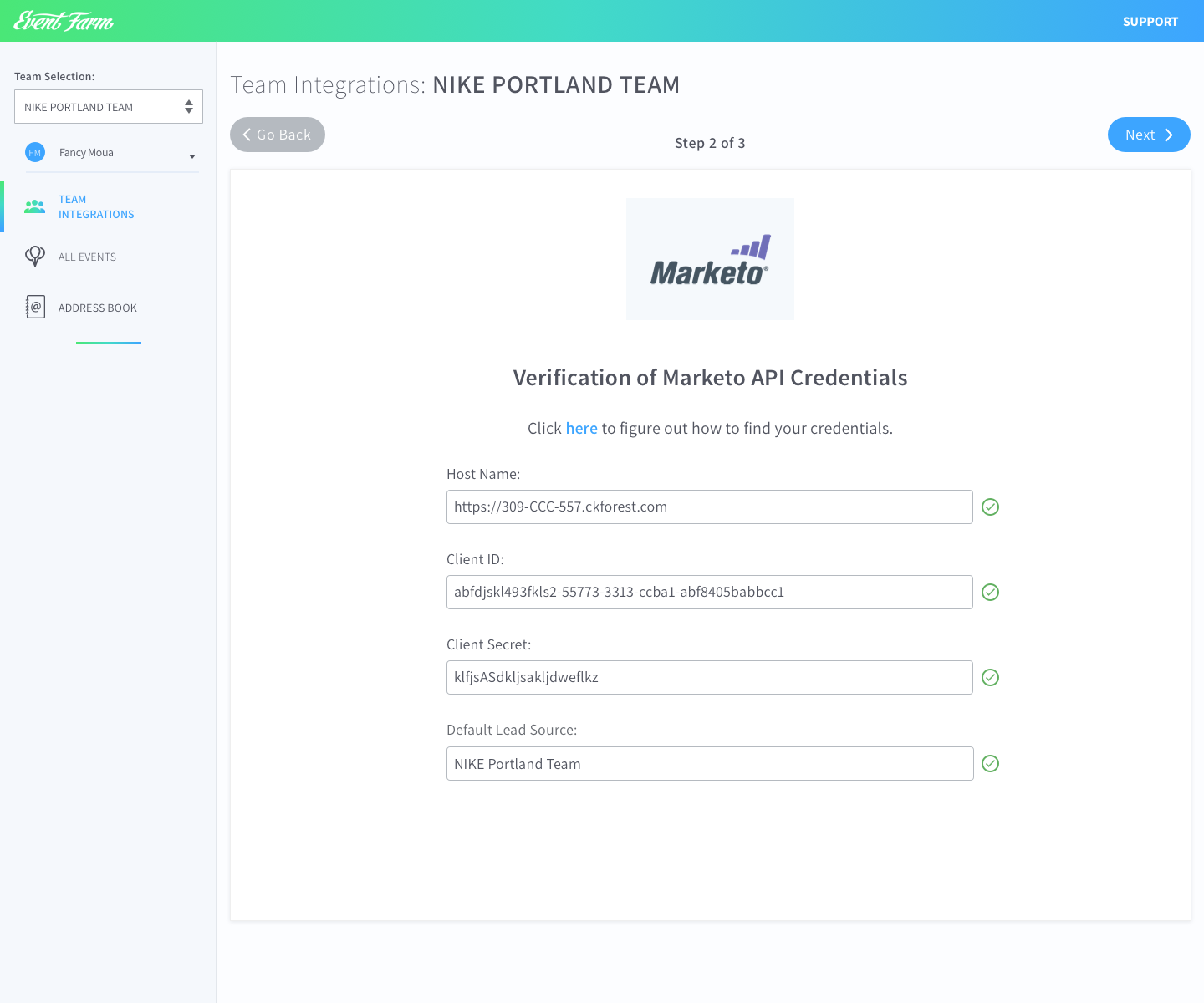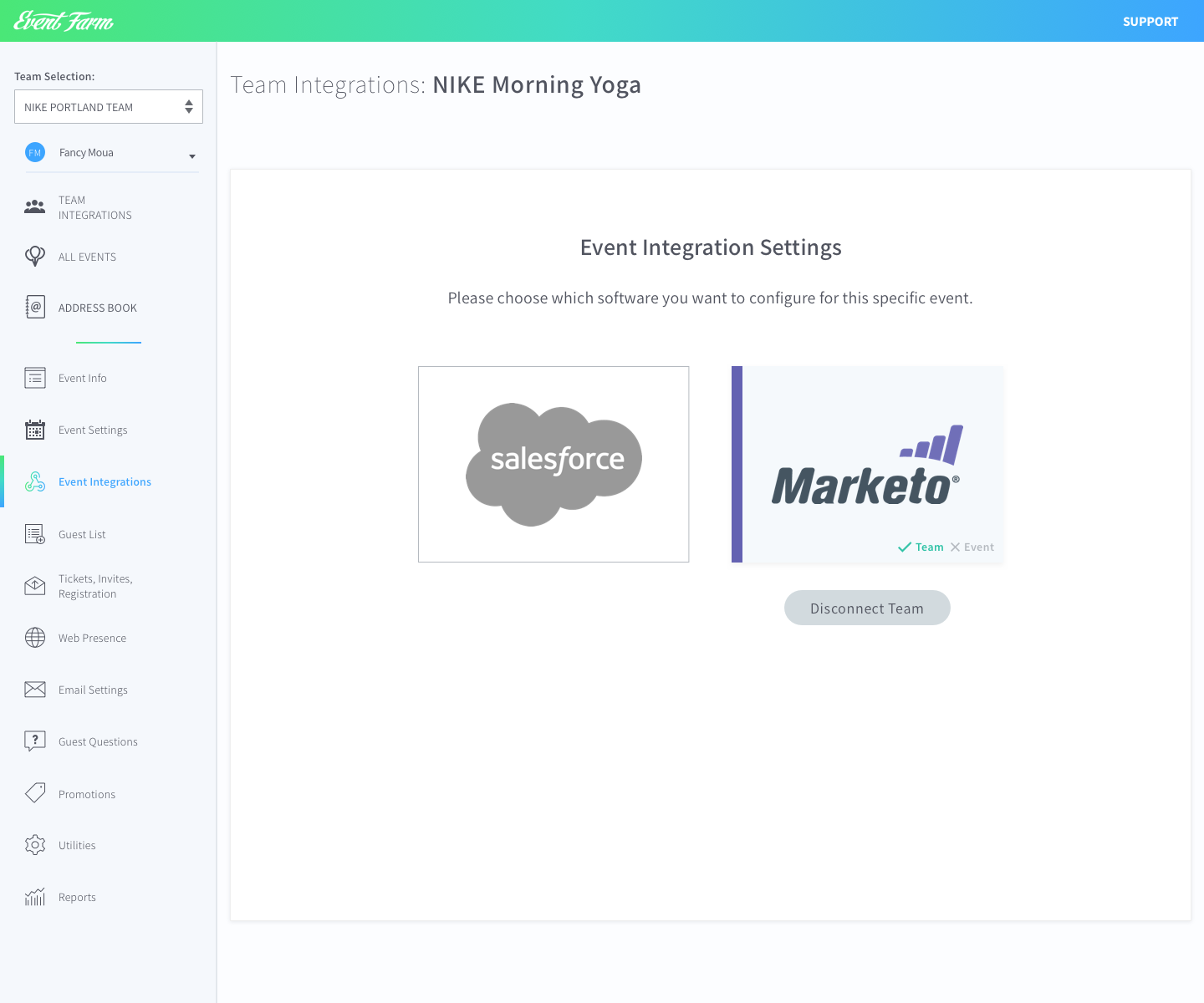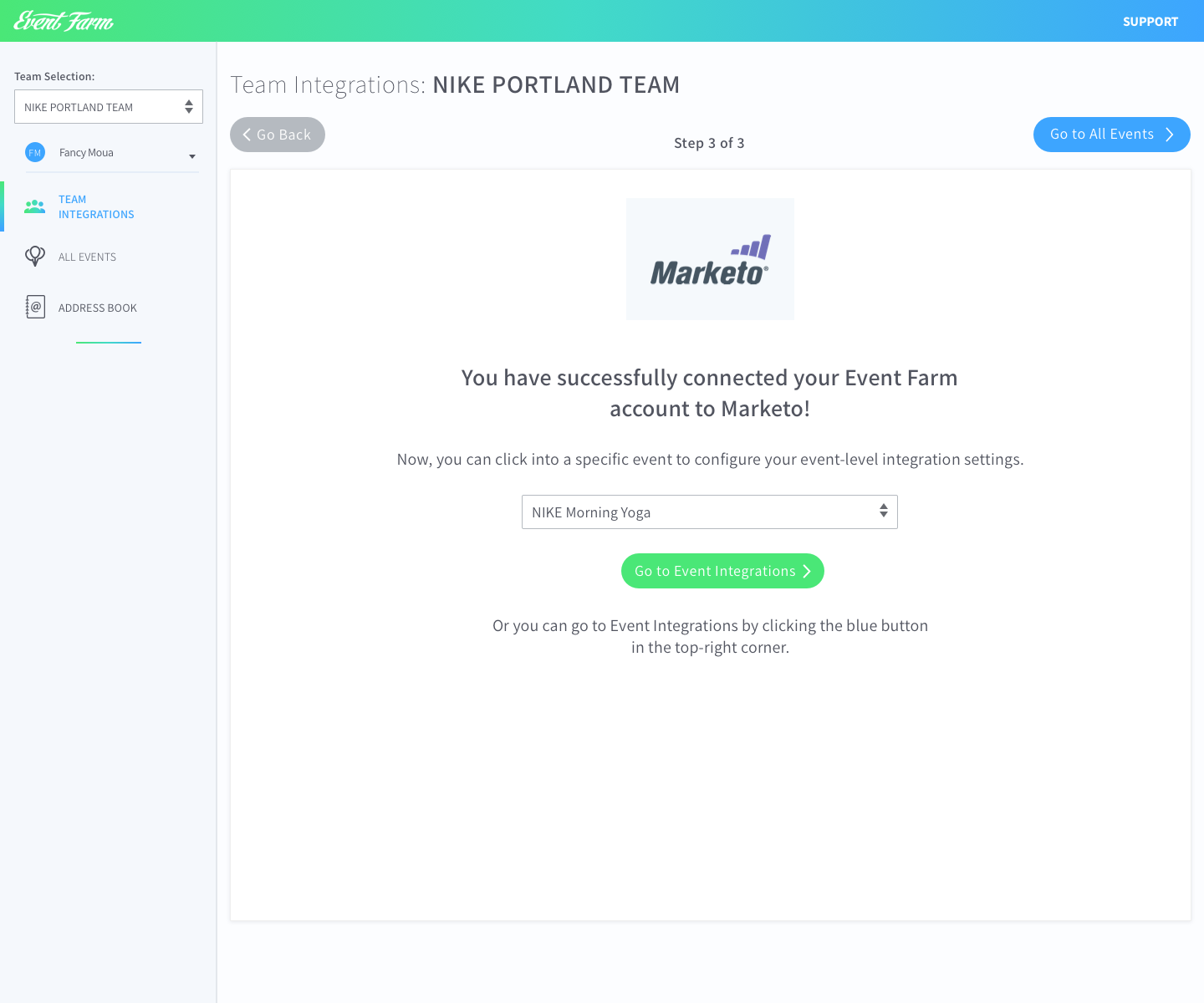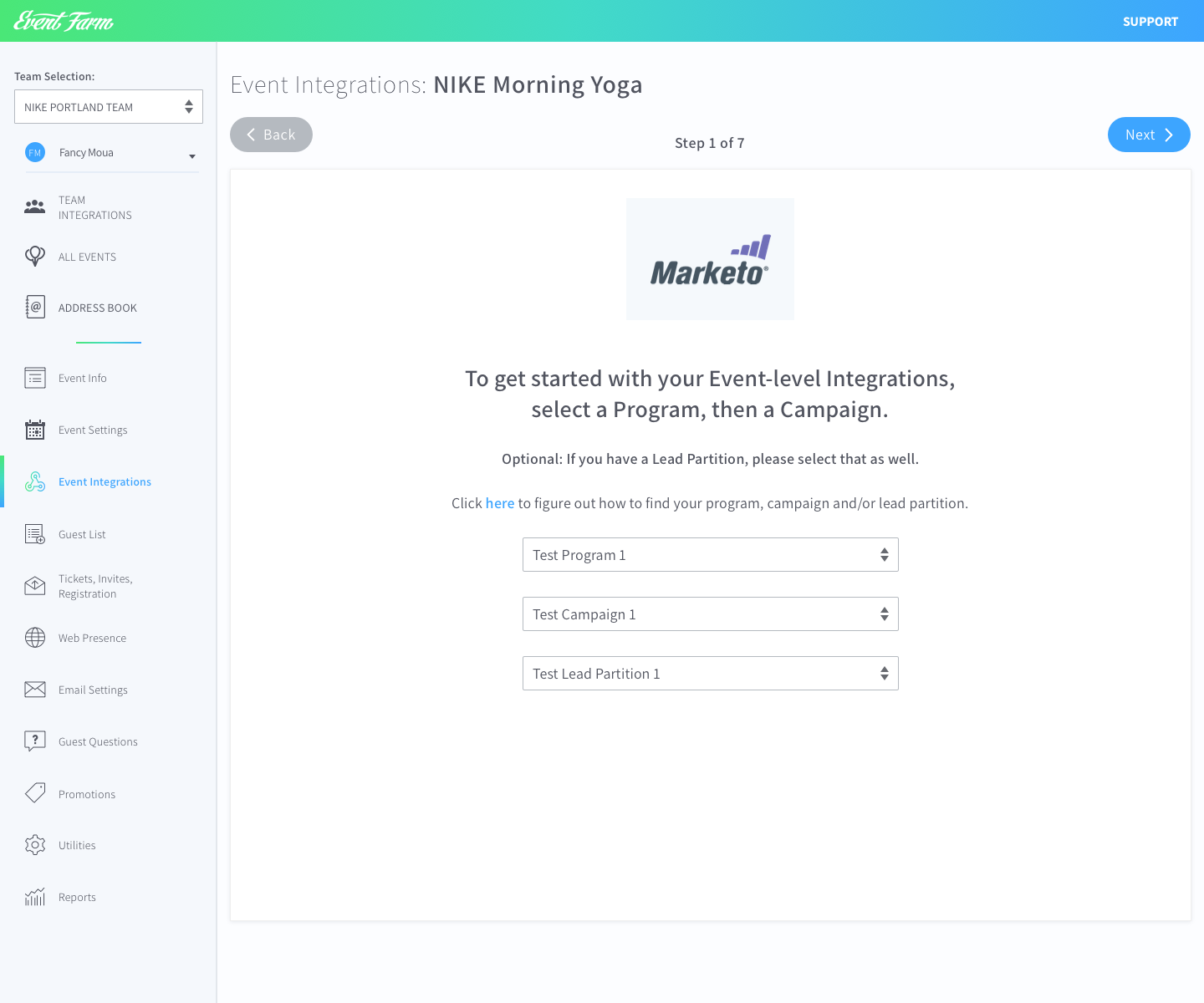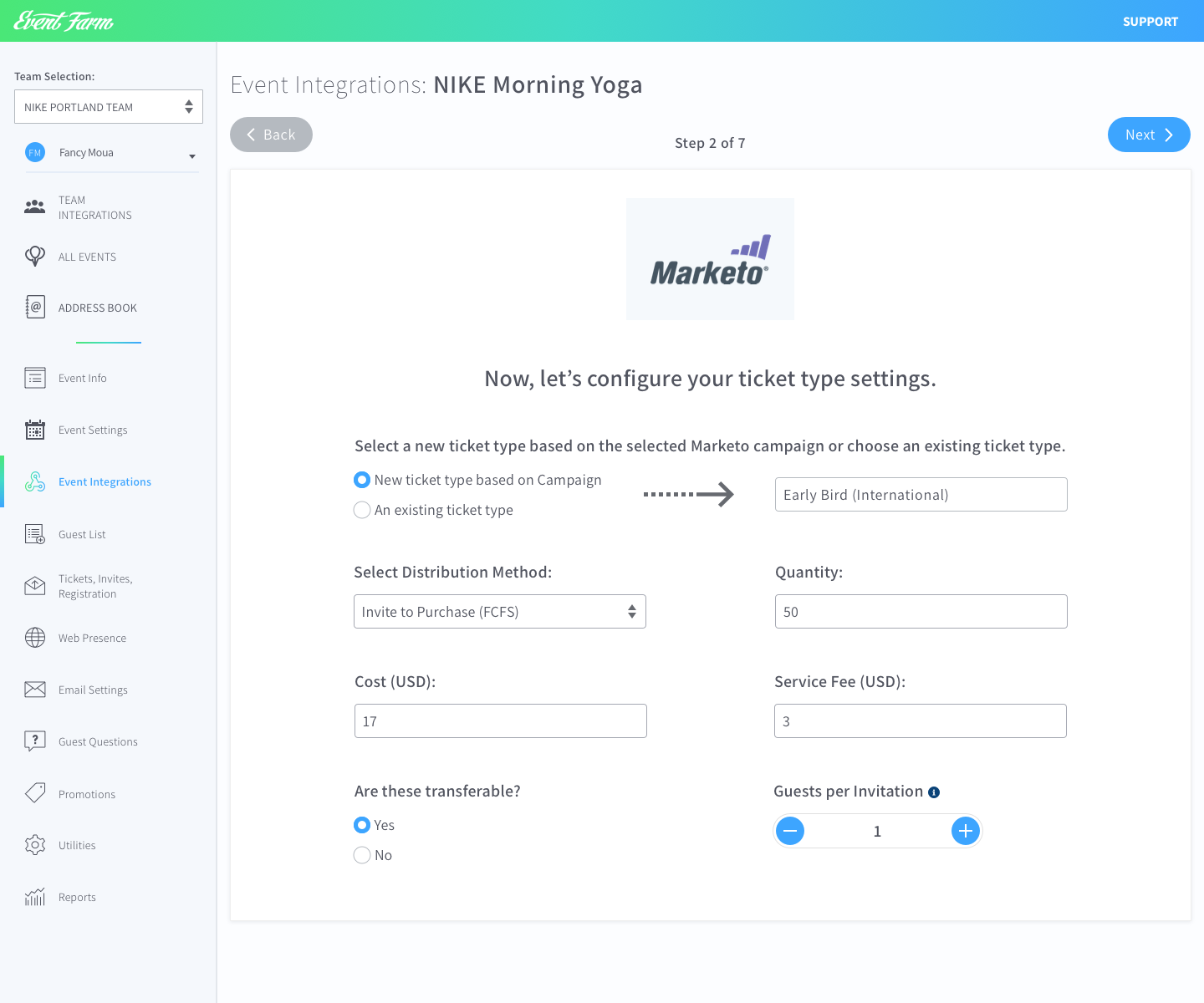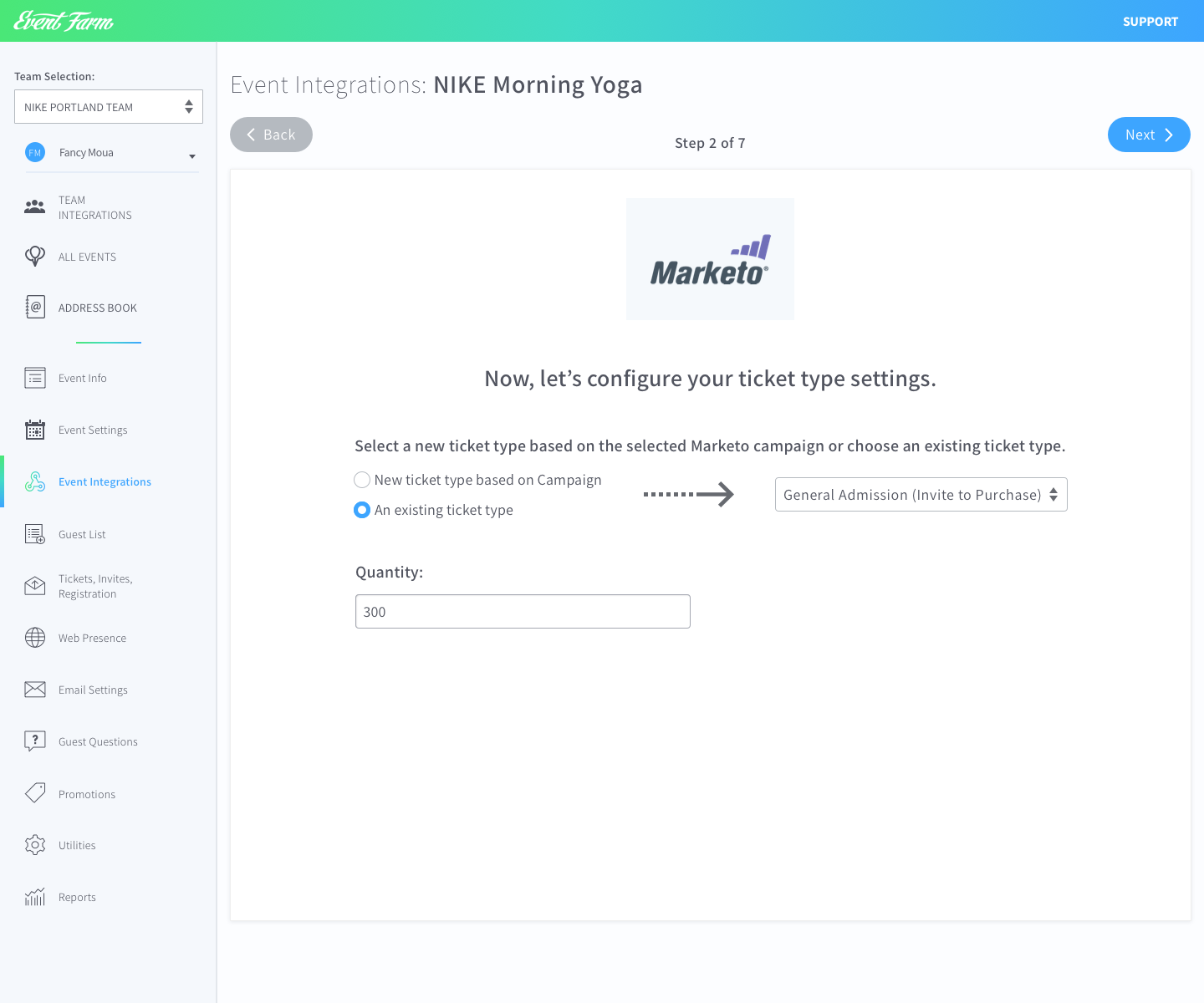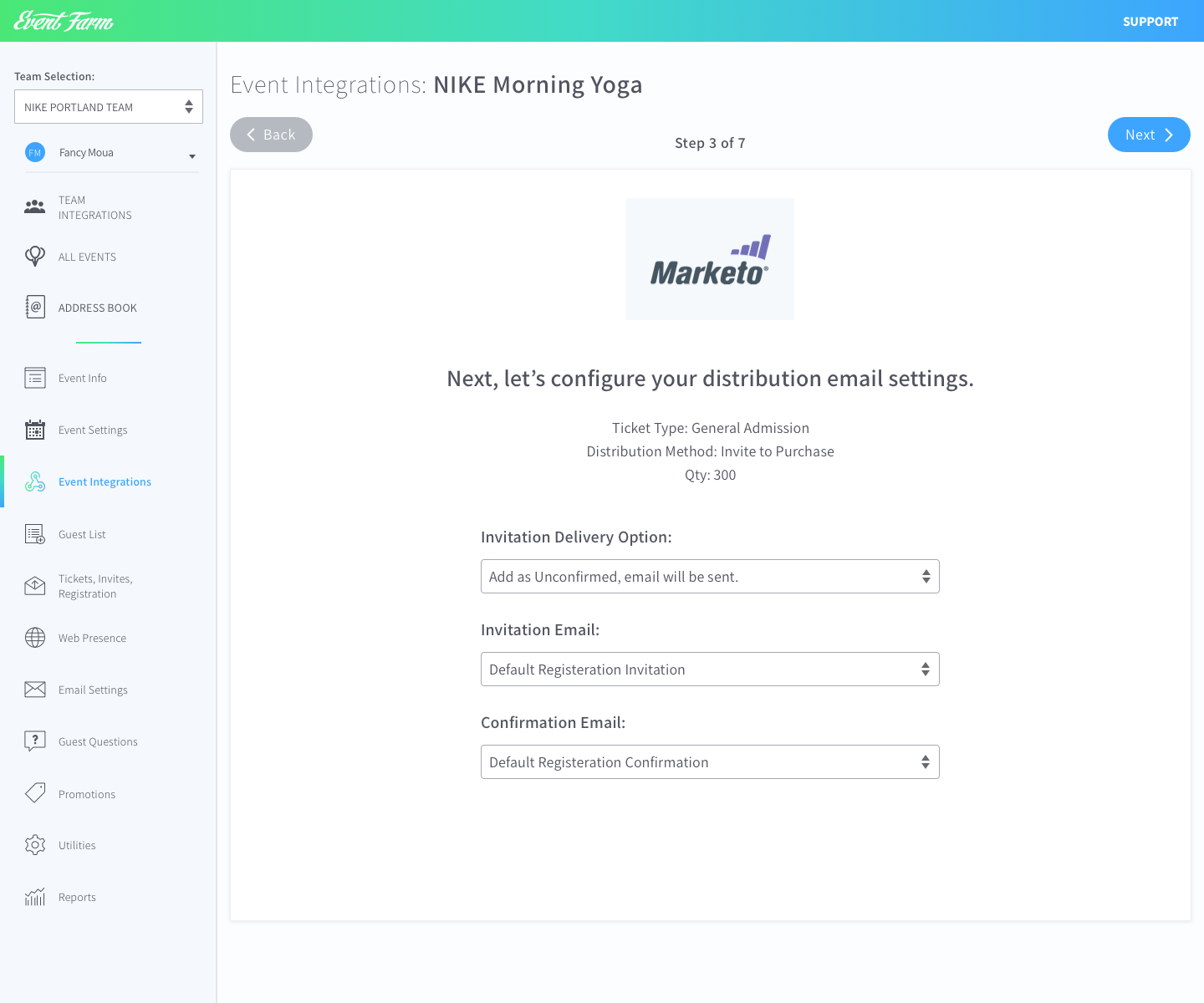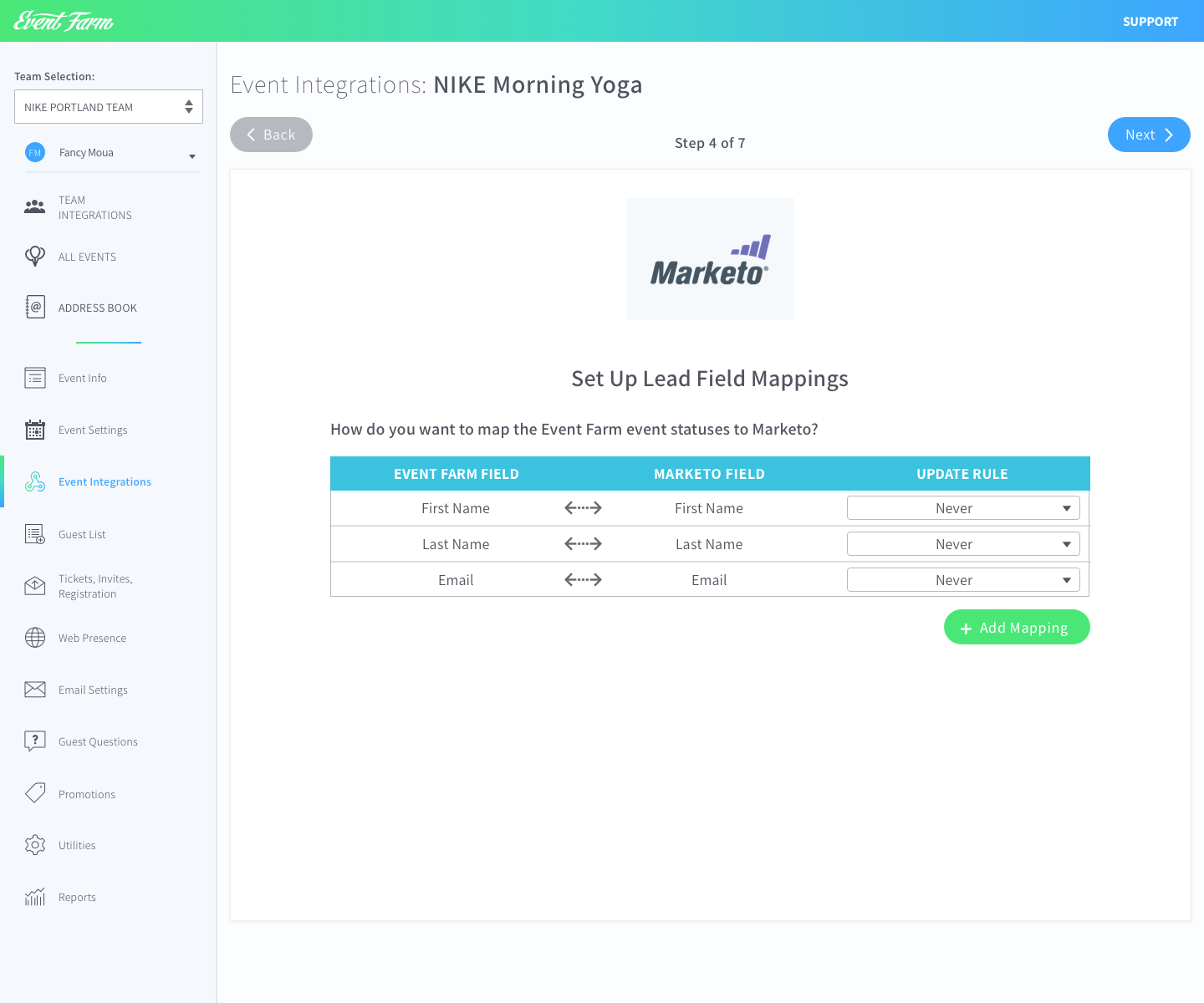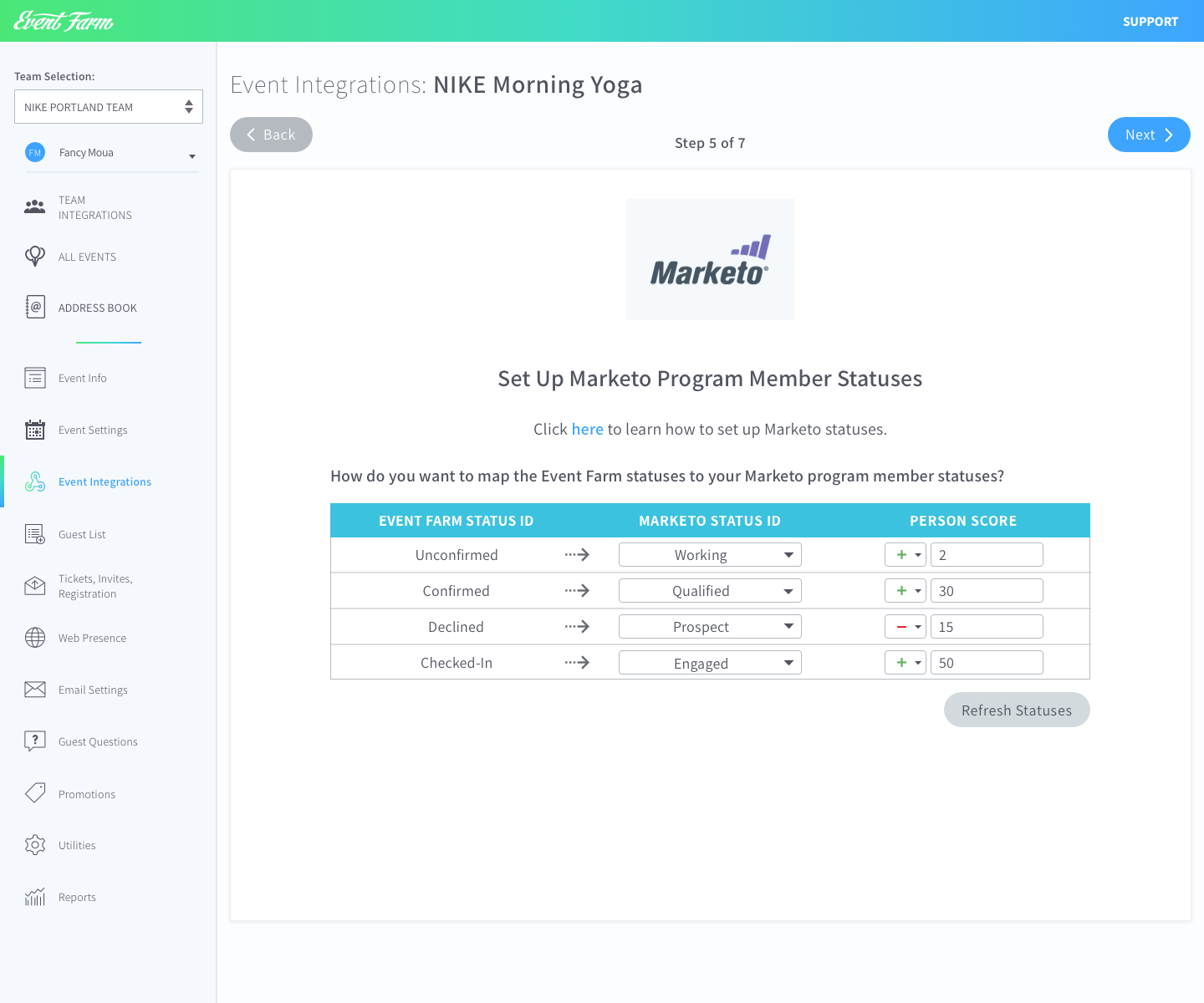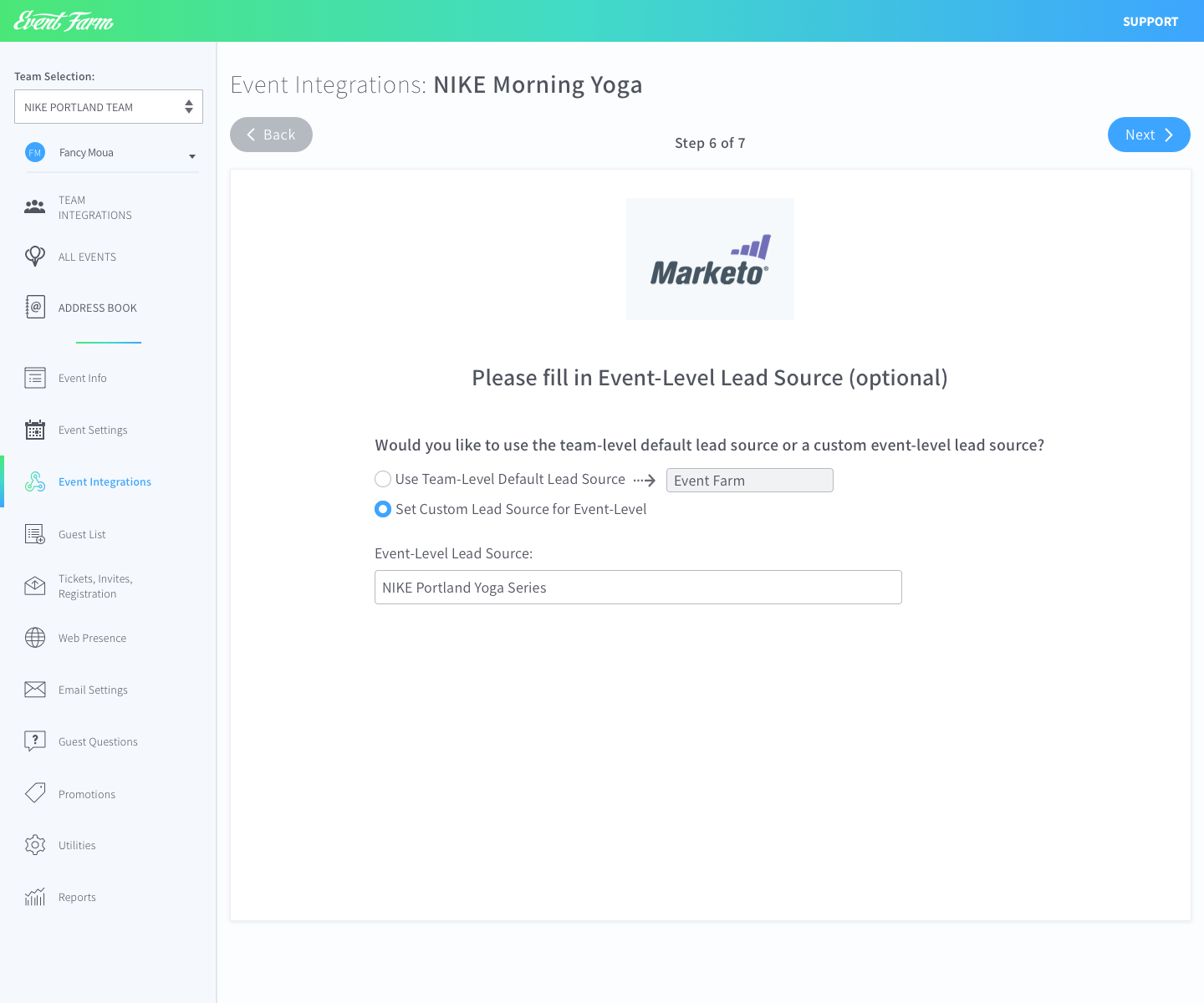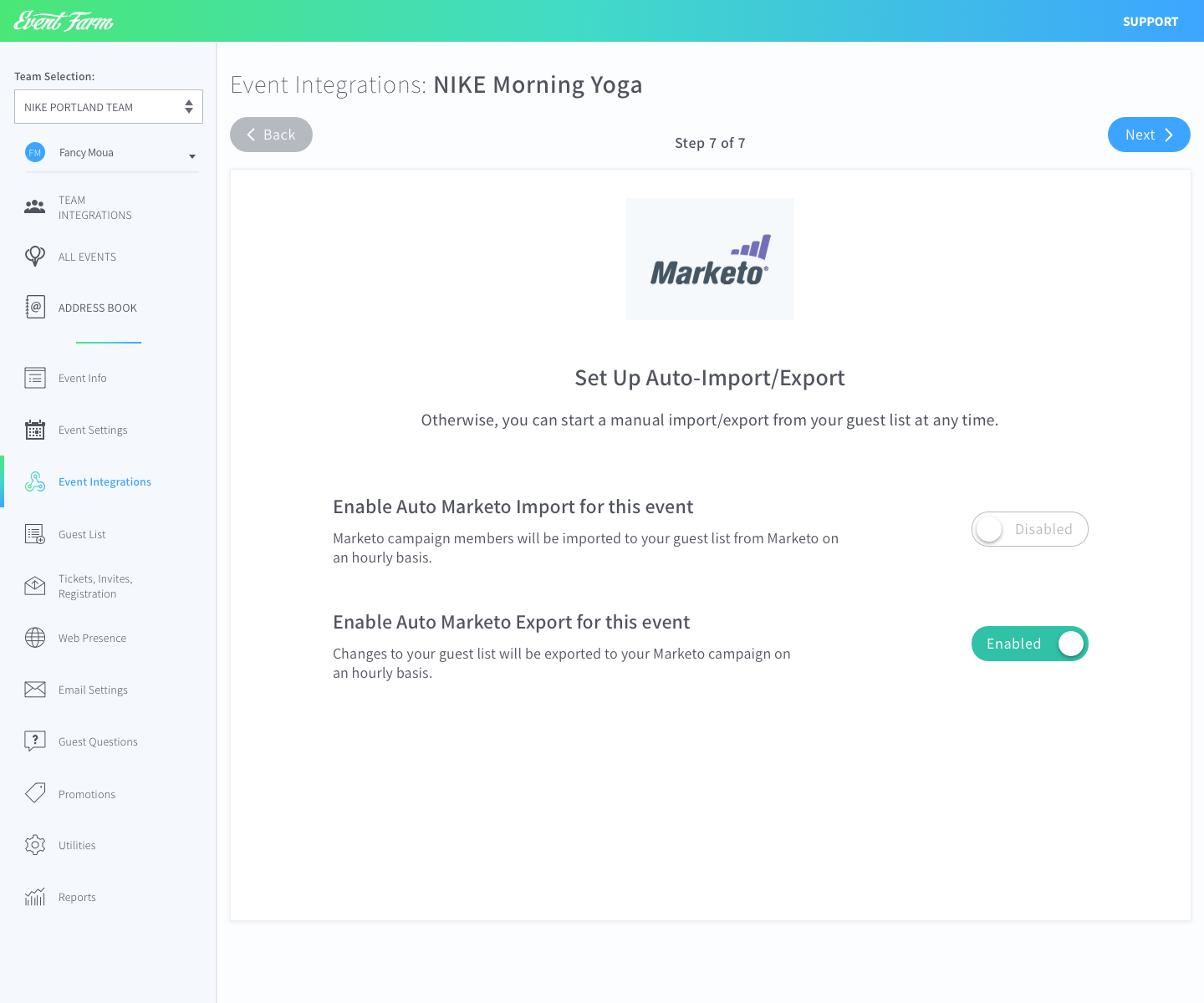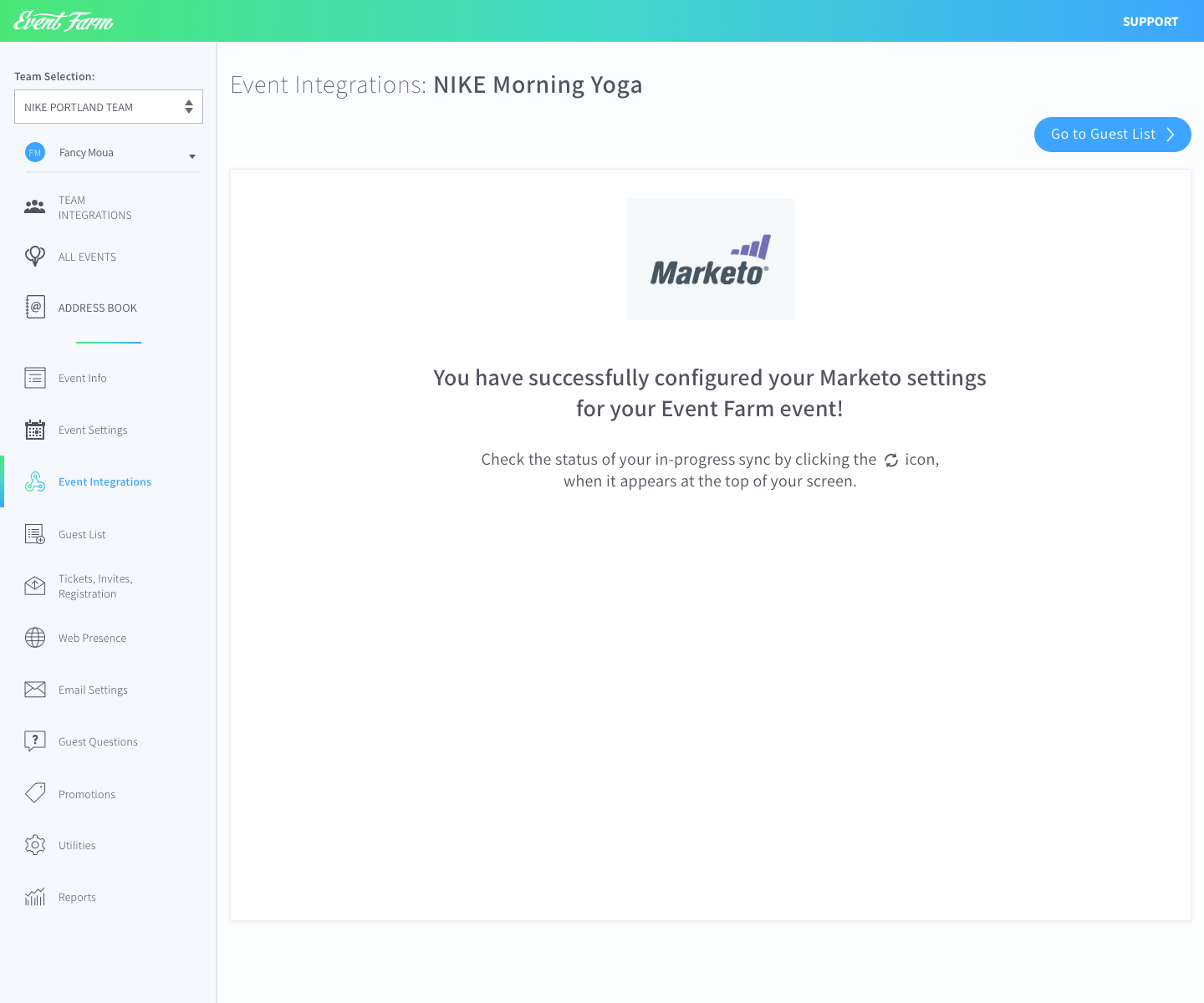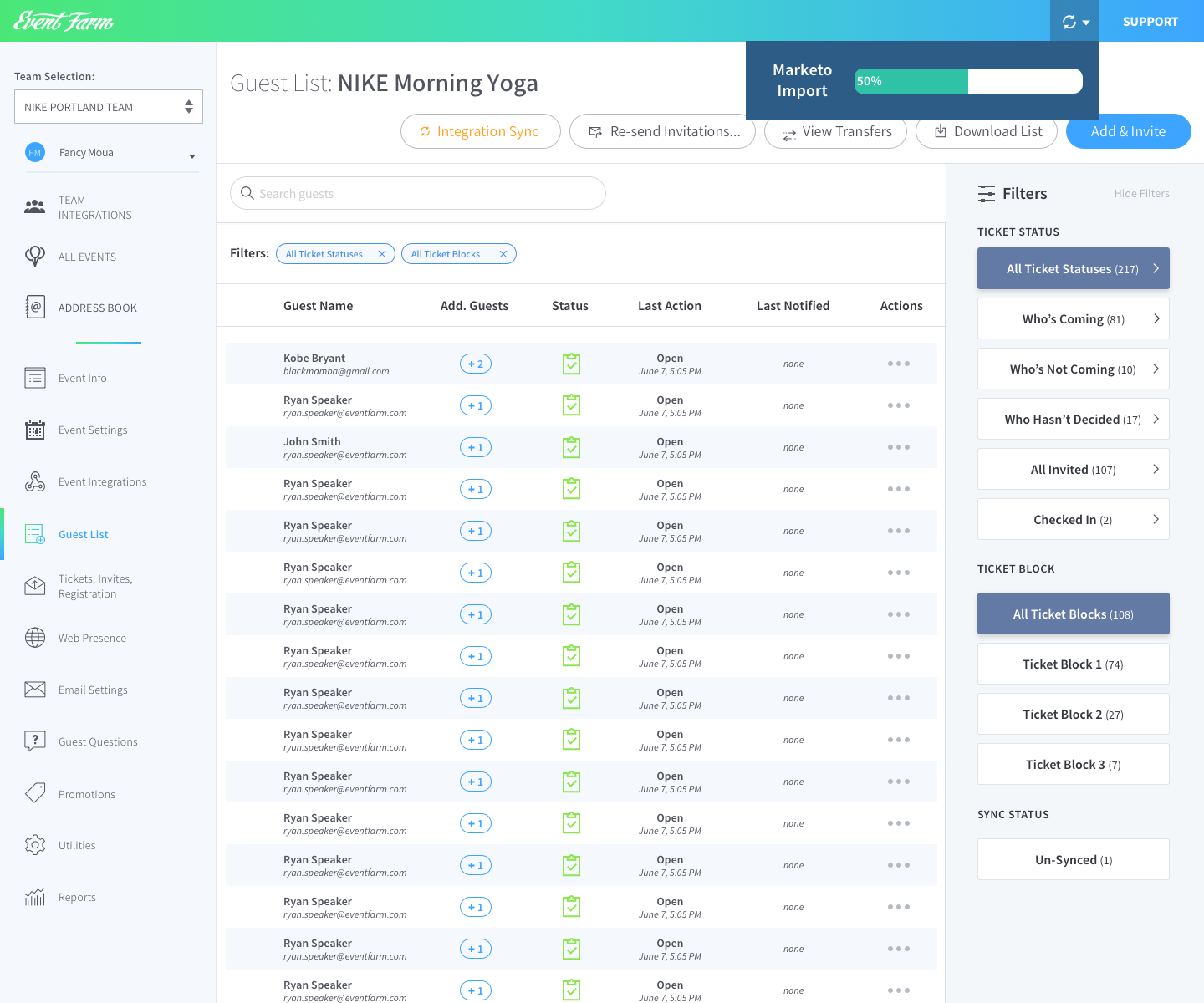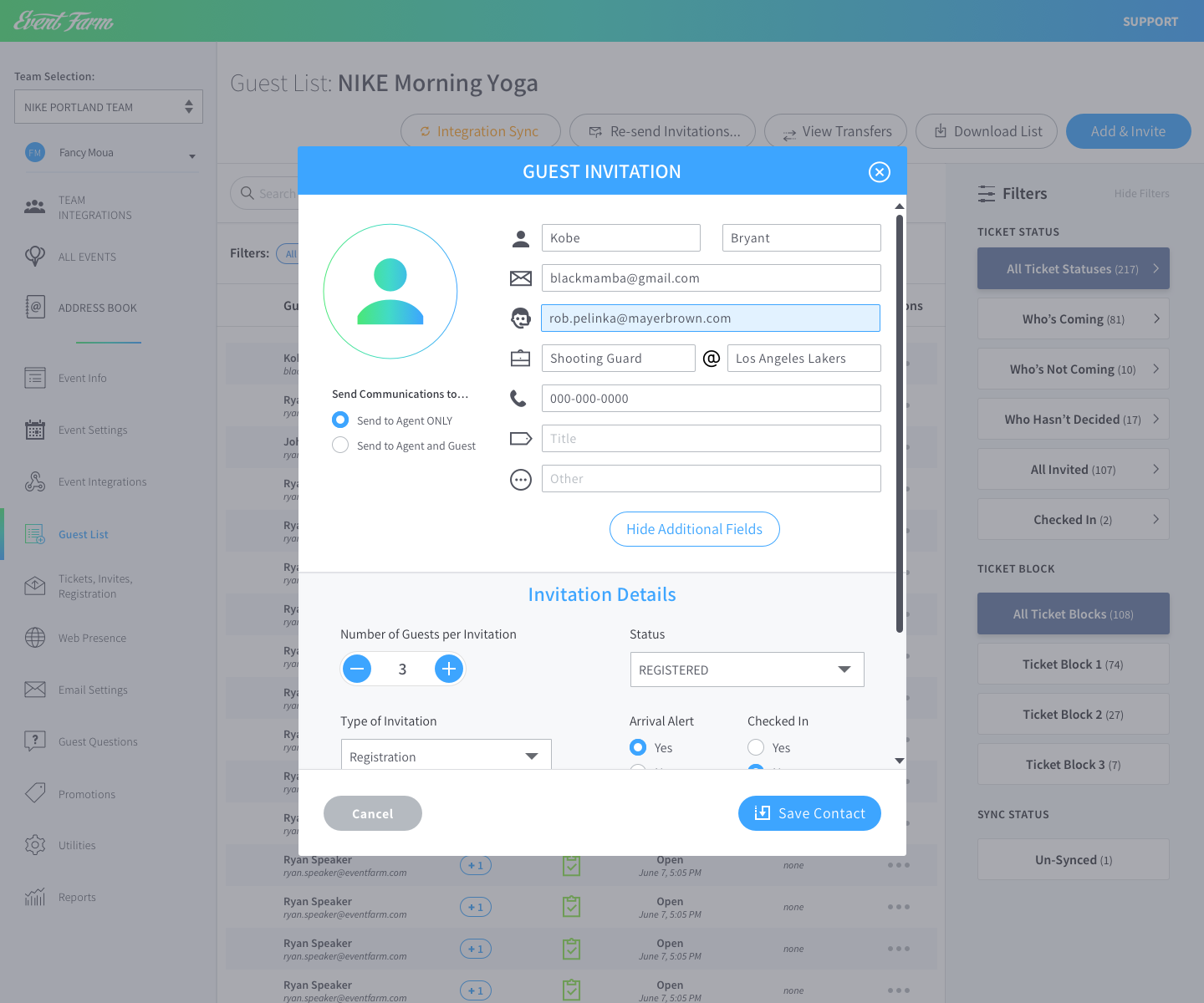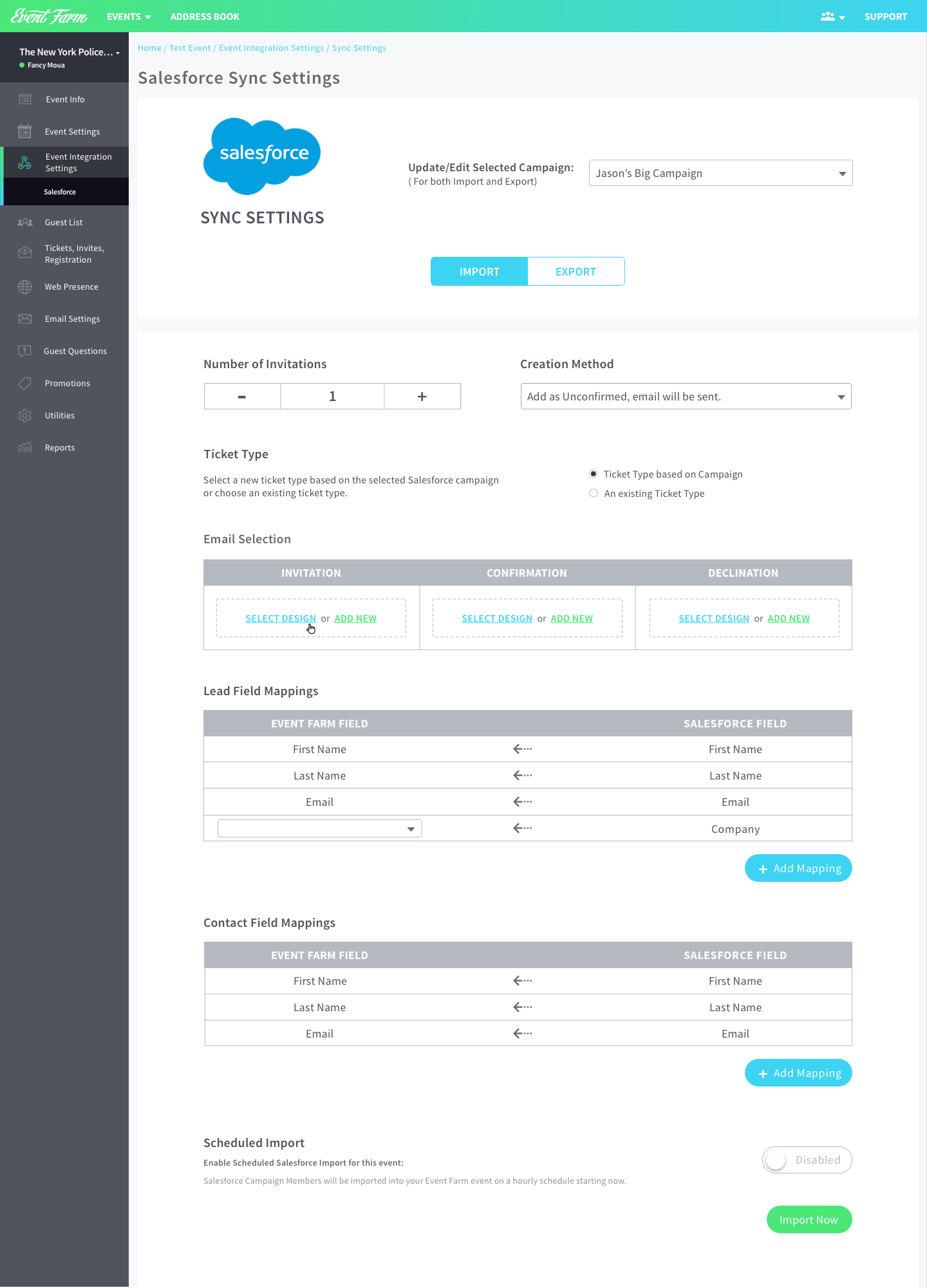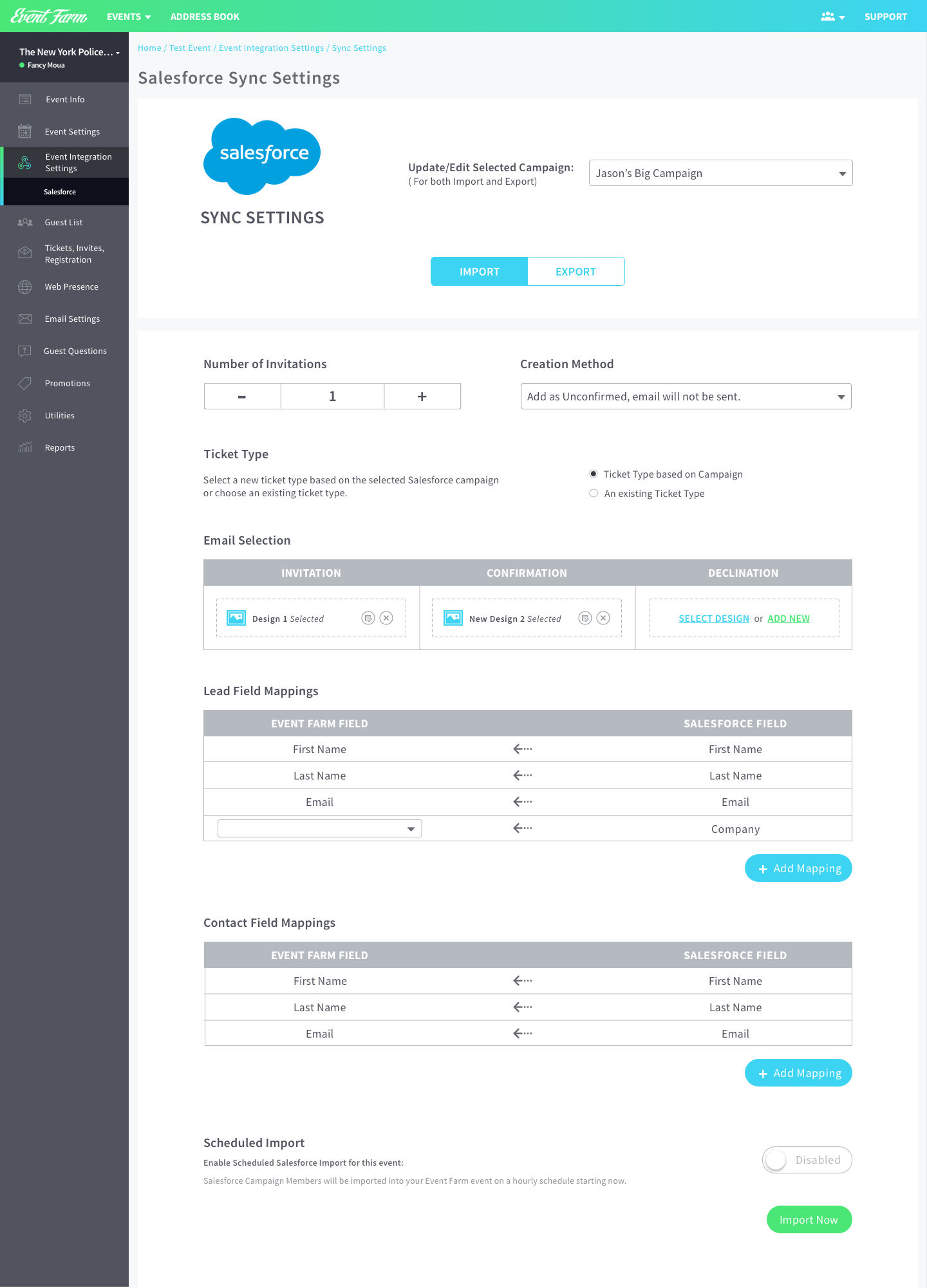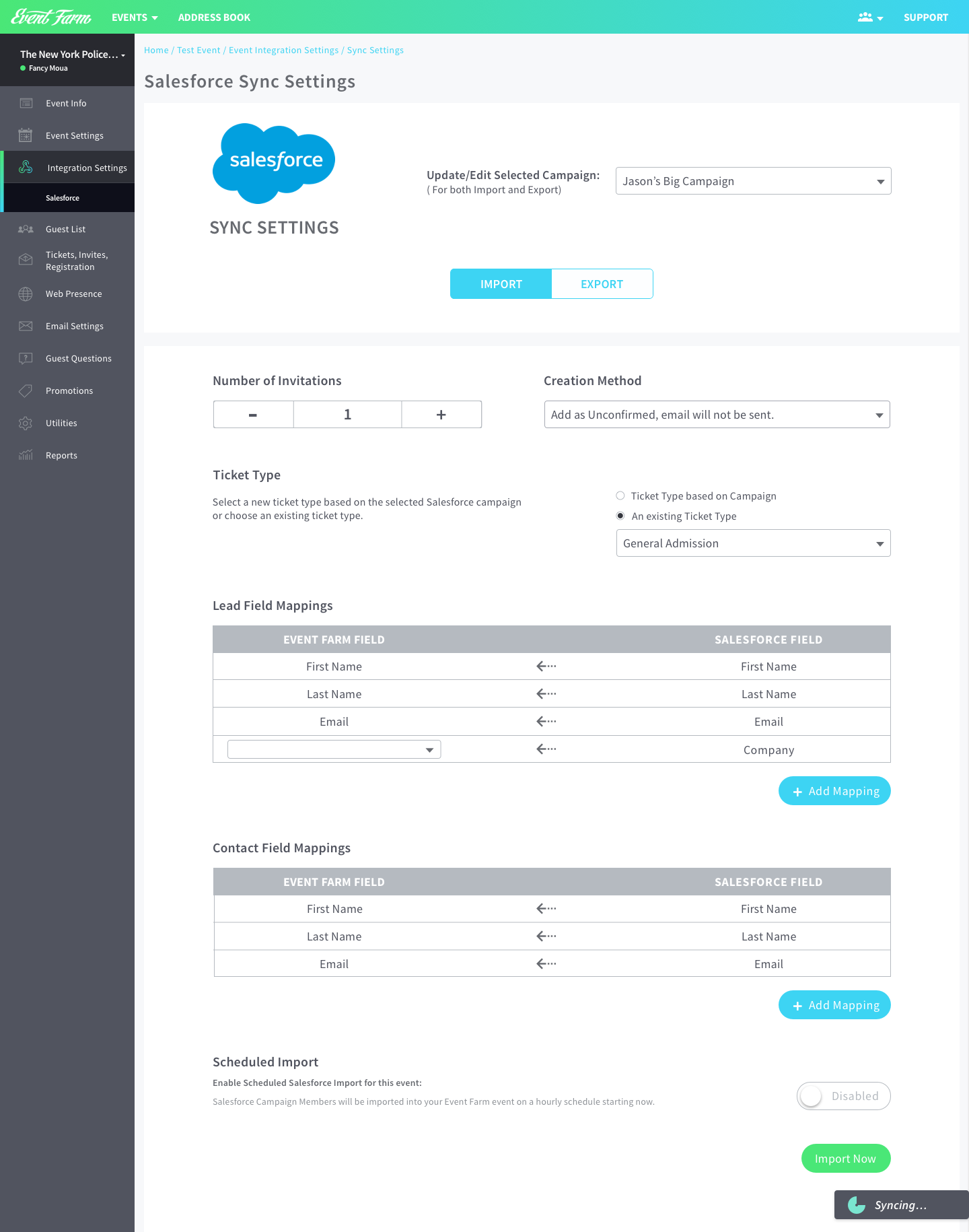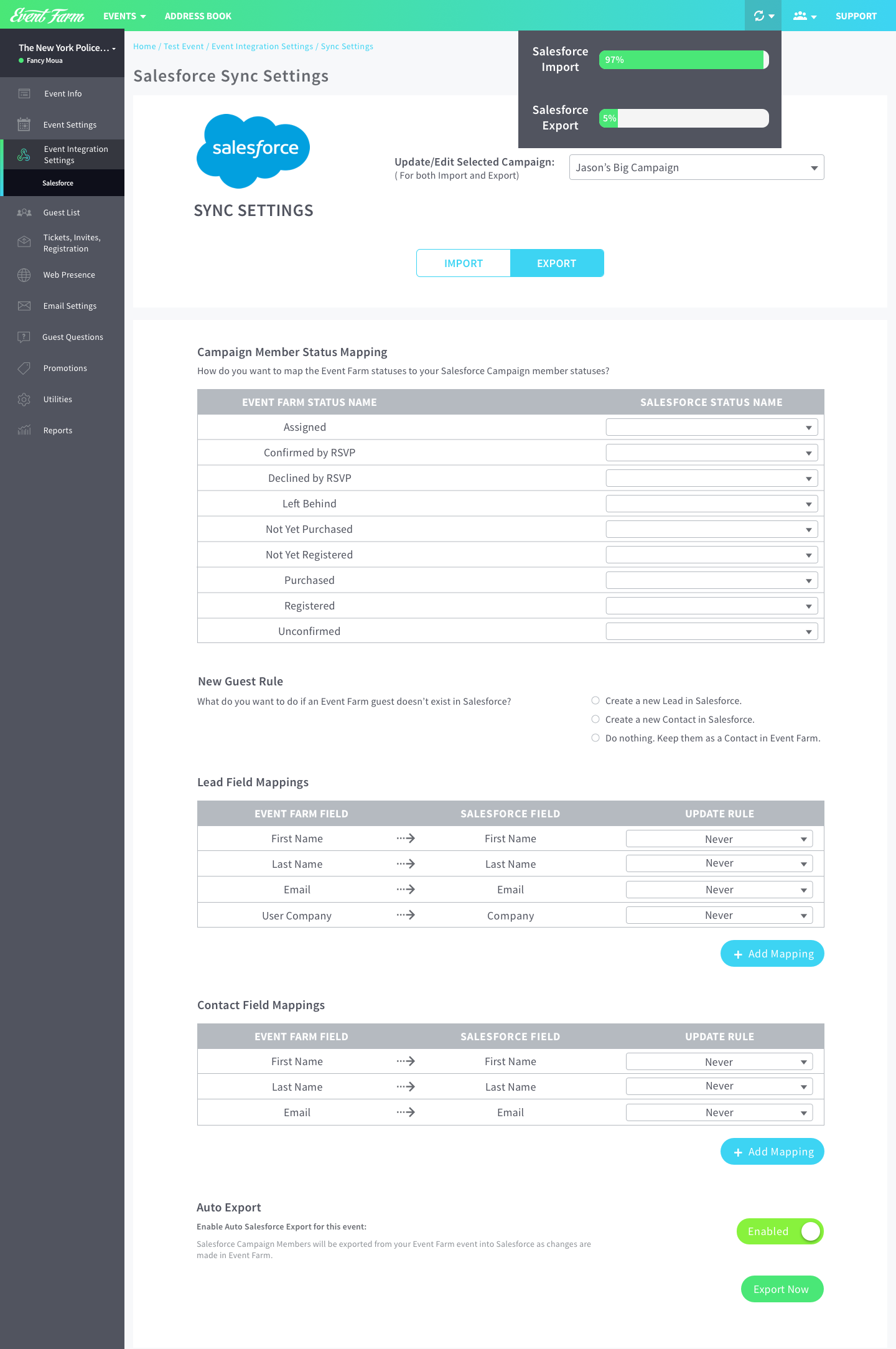Event Farm Integrates with Salesforce & Marketo
Story: The Event Farm user is one that is very comfortable in the world of sales and marketing, as he/she is most likely one who hosts events in order to bring in revenue, business clientele, and so forth. That being said, that same user will most definitely have Salesforce and/or Marketo in their repertoire of management tools as well. So, an example of a user flow could be:
- A user interacts with Company A's content (reading a blog post, registering to an event, or downloading an E-book) that was set up in Marketo.
- After a certain number of interactions with Company A's content via his/her email or some other form of id, this user will get picked up by Company A's Salesforce's radar, turning them into a lead and/or contact and alotting points to them (based on how often they've interacted with Company A).
- Then, once Company A feels like it is an appropriate time to host an event, Company A will import guests from various sources, one being their Salesforce campaigns set up for this event, based on their level of interaction with the company, in hopes to bring in more business from these attendees.
- After Company A's event, the data of those who have checked in/attended the event via Event Farm's platform will be exported to Salesforce for future events and pipeline tracking.
So, as you can see, syncing Event Farm with Salesforce and/or Marketo can be extremely useful to better track pipeline and to host more effective and engaging events with the right clientele.
Role: Lead User Experience Designer + User Interface Designer
Tools Used: Paper, pencil, whiteboard, Sketch, JIRA, and InVision (prototyping)
Process:
• Did a deep-dive of Salesforce and Marketo to understand how it operates in order to comprehend
how it would affect data in Event Farm and vice versa.
• Researched other competitors to see how they integrated with similar softwares
• Mocked up several iterations for Salesforce first and worked in tandem with the development team as we re-iterated multiple times to make sure the
the user flows made sense and the logic of the import/export was sound.
• Delivered Salesforce designs to the development team and then proceeded to user-test the designs with our own marketing team to better design the Marketo integrations, when that project came around several months later.
• Took the notes of feedback from the Salesforce designs (from users and our marketing team) and designed a better experience for Marketo, which would then carry onto to revamp the Salesforce integration designs as well.
Outcome:
1. SALESFORCE INTEGRATIONS
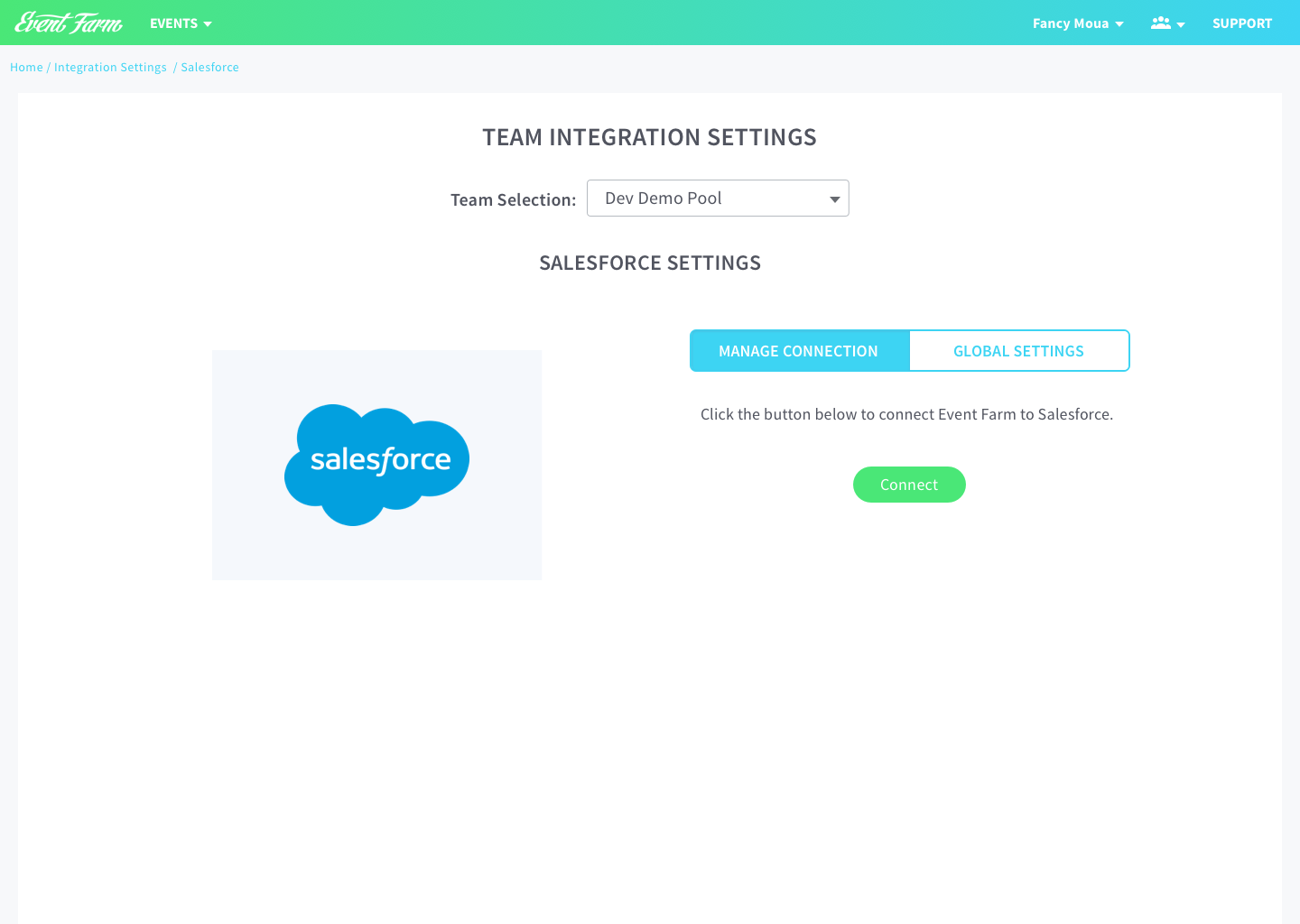
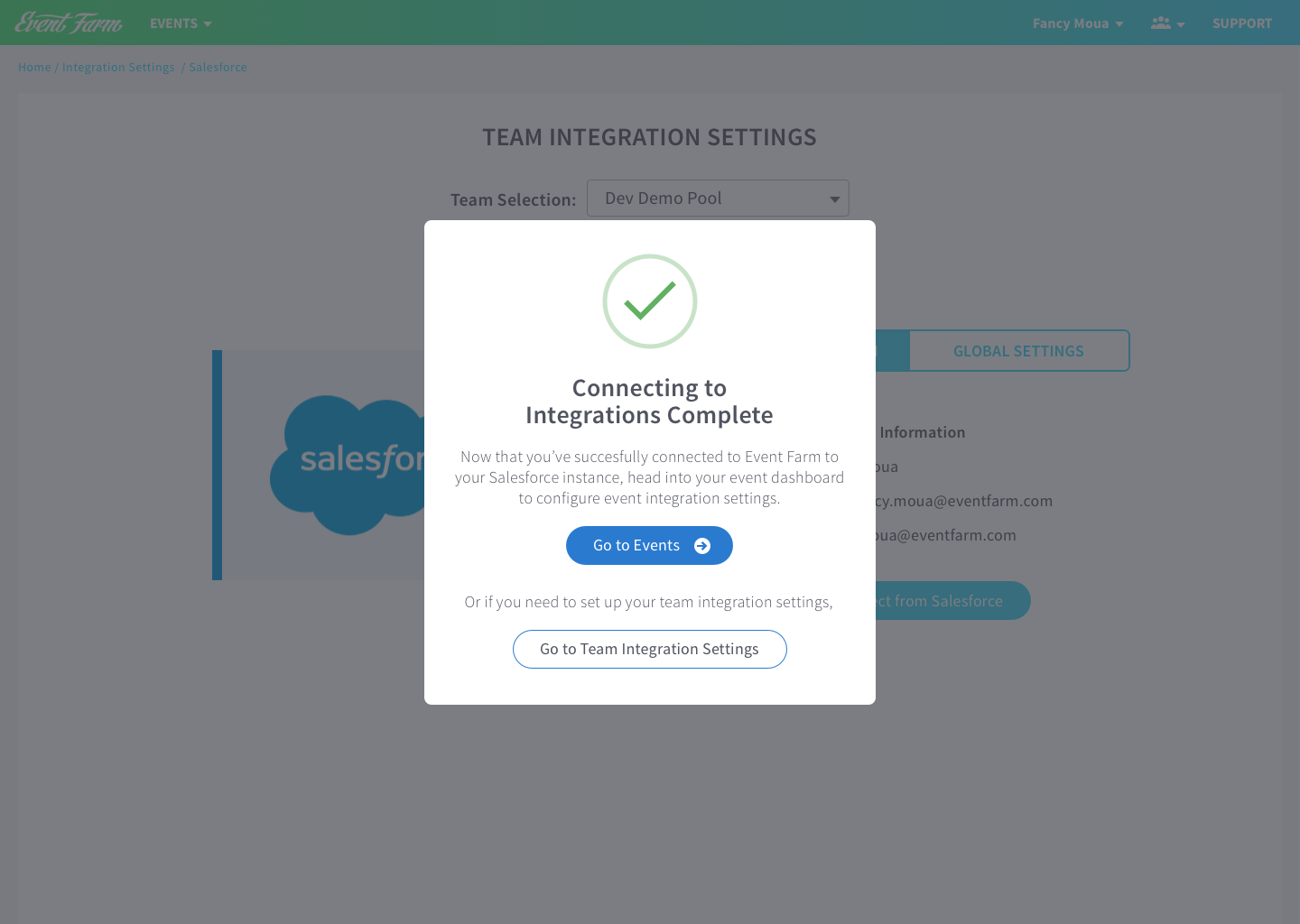
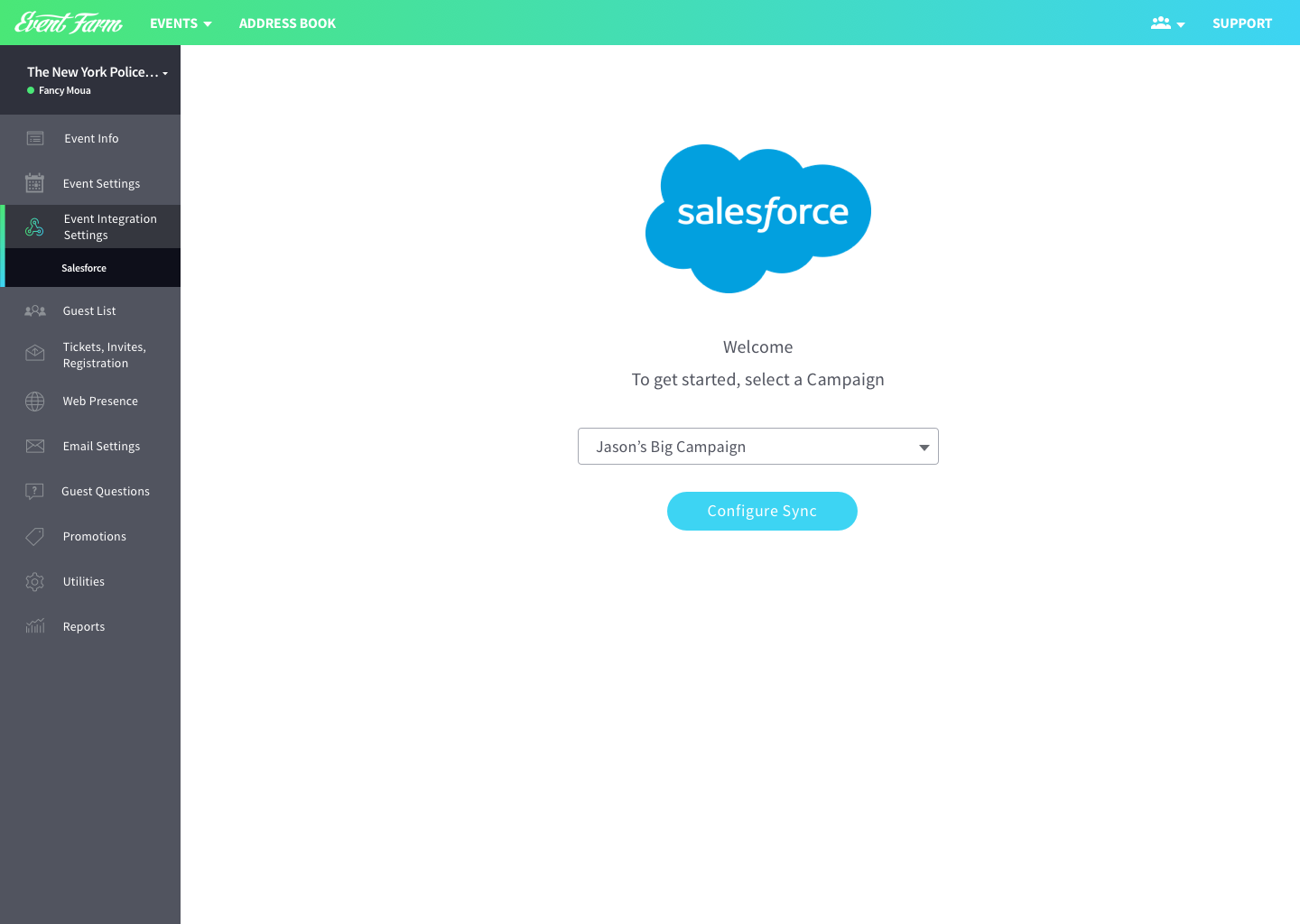
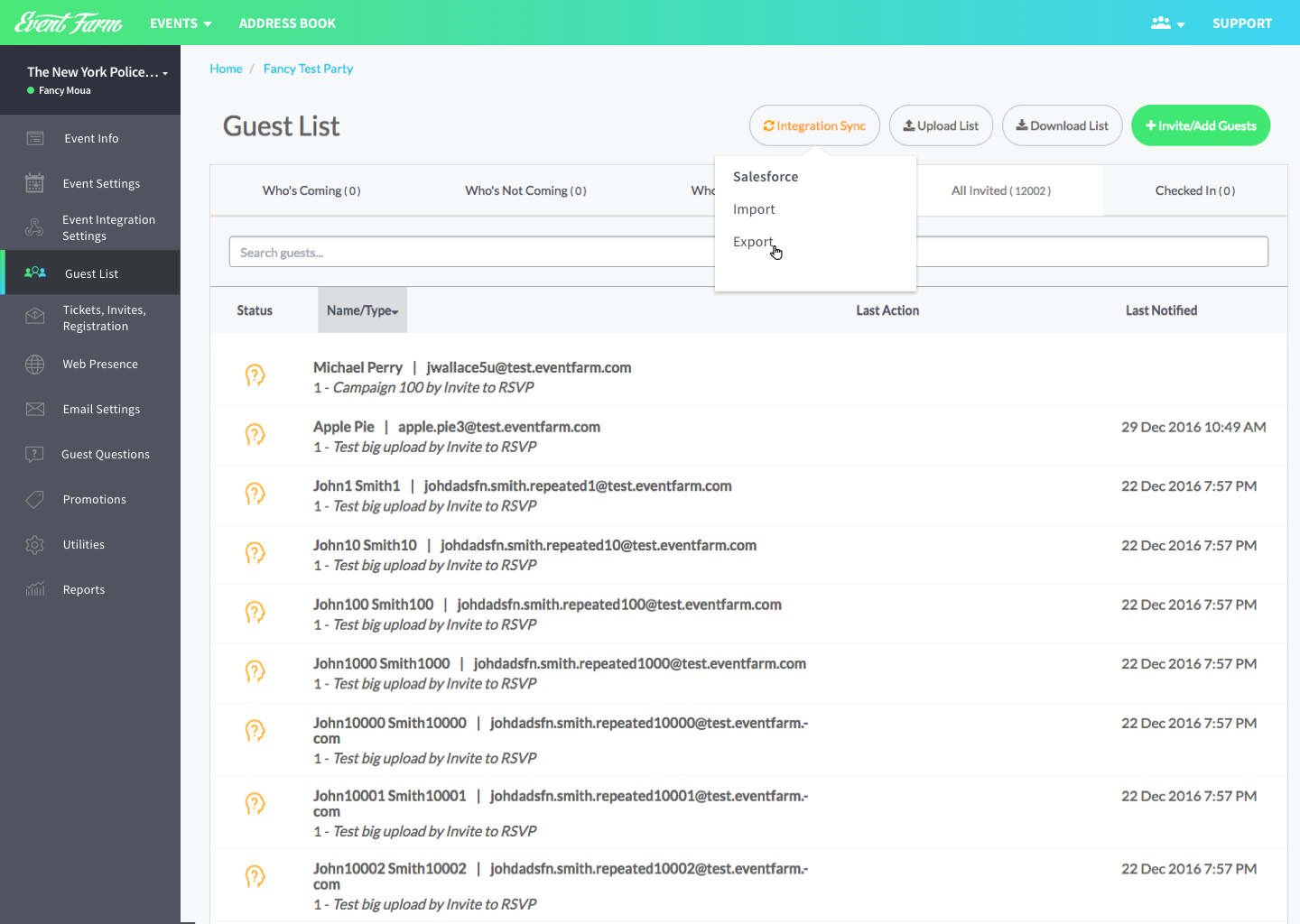
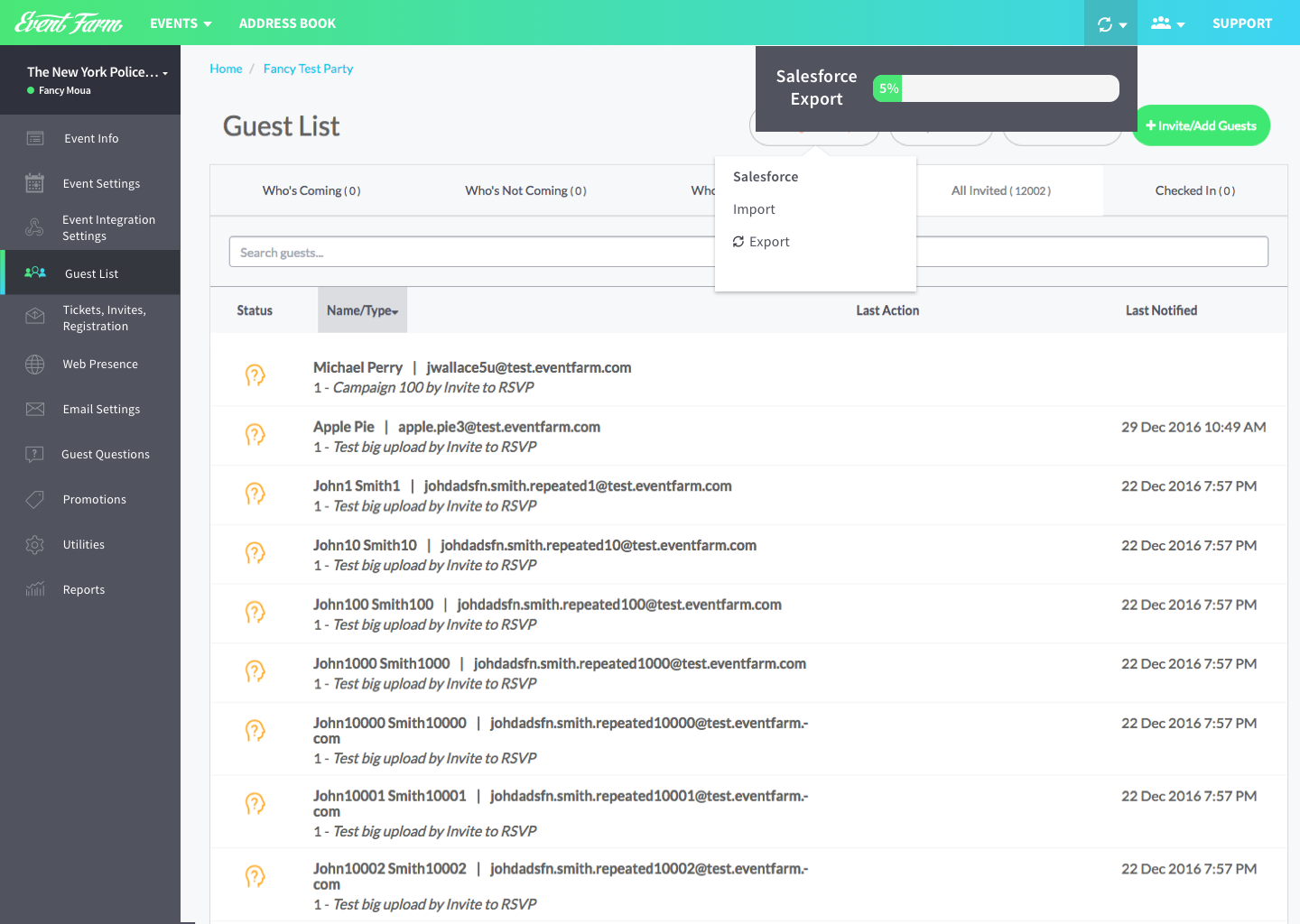
2. MARKETO INTEGRATIONS